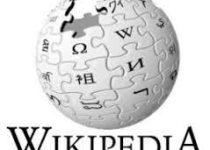Why a Repair Checklist is Essential for Your Cell Phone Repair Shop Software
A cell phone repair shop software has a number of features that help with the intended task. You’ll often find a solid ticket management system, a POS module, an inventory management feature, and reporting, among other things. But one feature that it usually lacks is an accurate way of tracking the status of a device both before and after a repair.

Sure, you can note down any details in a ticket when it is created in a text field. But to really optimize your workflow, you need a repair checklist.
What is a repair checklist and how does your business benefit from it? Let’s talk about it and show you just how much of a blessing it can be for your cell phone repair business.
What is a Repair Checklist?
A repair checklist is exactly what it sounds like – it’s a checklist that will help you with your repairs. More importantly, it’s a checklist of a phone’s condition before and after a repair is performed.
When creating a repair job for a customer in your cell phone repair shop software, you can quickly fill out the checklist by performing basic diagnostic tests on key components to determine if they’re in working order or not. This checklist is then forwarded to the technician, who can analyze it further and verify the condition of the device once all repairs have been done. So essentially, you have two checklists – one for before the repair and one for after.
The checklist can also be shown to the customer to bring them in the loop and to have them sign off on the condition of the device. That way, you’ll know that the customer was aware of the device’s status before any repairs took place. Doing so gives you a better record of your repair job and allows you to proceed with any repairs that need to be undertaken.
The Benefits of a Repair Checklist
Believe it or not, having a repair checklist has a number of benefits for your repair business. We’ll be going over some of the ways they can help you out and make your repairs a lot better for your customers, your technicians, and yourself.
Greater repair accuracy
The most significant benefit of a repair checklist is that it gives greater repair accuracy. When a technician logs into the repair shop software, they will know exactly what is working, what is broken, and what needs to be fixed. This makes it easier to repair devices and get everything right.
Most of the time, the information on the repair checklist relates to the most common complaints of a cell phone. It’s often the screen or the charging port or the camera or the fingerprint sensor that’s not working properly, and the repair checklist categorically goes through all of these components to see if they’re up to the mark.
Since the components it checks are the most common to break, repairing them is made easier since technicians will be expecting to work on them. This helps save time on each repair as a result, allowing your technicians to repair more devices per day or enjoy some free time till the next repair is due.
Saves you from negative impacts
Customers can often be hard to please. If they’re not happy with your service, they could end up leaving poor reviews about you on social platforms, or worse, use litigation against you. Using a repair checklist can often help avert these issues before they even present themselves.
For starters, having a device repair checklist is a sign of quality. It shows that you’re serious about repairs and you’re very thorough with your process. Checking the device categorically at the time of entry and giving your customers the complete picture is the first sign that you’re a trustworthy and efficient service.
When your checklist is complete, you can have the customer sign off on it before any repairs take place. This shows that the customer was aware of the device condition before any repairs were made, and the record is safely stored in your cell phone repair shop software. If there are any doubts that the customer knew or not about the device’s overall condition, you can always reference the checklist in the system and find out. This helps save you from any potential trouble with disputes.
Allows you to build rapport and upsell to customers
This is a fun one – you can use the checklist as an excuse to do more business with a customer once their repairs are completed. When the device comes back from the technician, a post-repair check will also be performed on it to ensure that the condition of the device is up to par.
When this check is being performed, you can use the time to talk to your customer and build your relationship with them. Have a conversation with them about the repair, themselves, and what their needs are. You’ll be able to gain their confidence and use it to sell more items to them while they’re in, or ensure that they can come back to you in the future for quality service.
This is your golden opportunity to engage with your customers and leave a positive impression with them. It’s something that you will need to continue being a successful repair business, so make sure you use the time that a device checklist provides you to the best of your ability.
What to Check for in a Repair Checklist
Now that we’ve mentioned how a checklist can help your business, let’s have a look at what exactly you need to check for.
A repair checklist will ideally check for the most common points of failure in a cell phone. These are the components that customers usually complain about, and having them taken care of from the get-go is a good idea.
Your repair checklist should include checks for the following:
- Power button
- Home button (if present)
- Display unit and digitizer
- Volume rocker
- Front and back camera system
- Microphones
- WiFi module
- Headphone jack (if present)
- Speakers
- Earpiece
- Charging port
- Cellular antennas
- Vibration motors
In addition, you can also note down details of the condition of the device, such as:
- Water damage
- Scratches
- Nicks
- Dings
- Shattered glass
Being thorough with your repair checklist will serve you well, and your cell phone repair shop software should have provisions for these issues as noted.