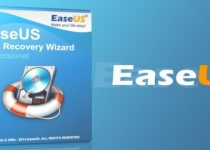How to Add/Install SSL Certificate on WordPress Website
You must have heard about SSL, the security protocol that has been made mandatory to install by browsers like Chrome if you want to project your site as secure.
What is all the hype about?
With the cybersecurity damage projected to reach $6 trillion by 2021 and the year 2018 alone seeing more than 2,000 data breaches, more companies are becoming serious about their website security and investing in it.
Whenever you visit a secure website, you will see the site using HTTPS and secure sockets layer (SSL) that encrypts private information shared on the site.
So, what is SSL and HTTPS all about? Why is SSL important? How do you install the SSL Certificate on your WordPress website?
This article will answer all your queries.
What is SSL?
The Secure Sockets Layer (SSL) is one of the most broadly used security protocols. If you are looking for a protocol that can help your secure channel between two computer systems or machines running over the internet, then SSL has you covered.
Moreover, it ensures that all data being transferred from the web server to the browser is safeguarded.
When you visit a site, an e-commerce site you are asked to provide your private information like credit card information and username. SSL allows sensitive and essential information to be transmitted safely and securely. It also manages your social security and password.
You can see when a browser displays a padlock icon, making it a simple security feature for end-users.
What is HTTPS?
Hypertext Transfer Protocol Secure (HTTPS), initially created by tech giant Netscape, is the secure version of HTTP.
It is the primary protocol used to send data between a web browser and a website. Using SSL or Transport Layer Security (TLS) acts as a sub-layer under standard HTTP application layering.
The role of HTTPS is to encrypt, and decrypt requests done on a website or user page returned by the webserver.
If your website uses HTTPS, it will protect against unauthorized attacks and phishing of information.
What is an SSL Certificate?
An SSL certificate is a type of digital certificate providing authentication for a website and enabling an encrypted connection. There are three types of SSL certificates– Domain validated (DV), Organizationally Validated (OV), and Extended Validation (EV) certificates.
These certificates tell the client that the web service host demonstrated ownership of the domain to the certificate authority at the time of issuing the certificate.
What is the Importance of SSL?
- SSL encrypts sensitive information
The main reason for using SSL is to keep sensitive information sent across the Internet in an encrypted format. It ensures that only the intended recipient can access it.
Note that the information you send on the Internet is passed from computer to computer to reach the destination server. It is also worthy to note that any computer in between you and the server can see your credit card numbers, usernames and passwords, and other sensitive information if it is not encrypted with an SSL certificate.
- SSL provides authentication
An SSL certificate also provides authentication by ensuring that you are sending information to the right server and not to a fraud trying to steal your information.
- SSL provides trust
Web browsers provide visual cues, such as a lock icon or a green bar, to ensure visitors know when their connection is secured. Users will trust your website more when they see these cues. If you are selling something, they will be more likely to buy from you. You will get a trust seal with SSL certificate. Moreover, HTTPS will safeguard your site against phishing attacks.
- SSL is requisite for PCI compliance
You have to comply with complying with the Payment Card Industry (PCI) standards to accept credit card information on your website. Using an SSL Certificate is one of the requirements.
- Rank better in searches
Google made amendments to its algorithm in 2014 to give the upper hand to HTTPS-enabled websites. A study found out that there is a strong correlation between HTTPS and higher search engine rankings.
How to Add/Install SSL Certificate on WordPress Website
Before you add SSL and HTTPS in WordPress, follow these steps:
- Purchase an SSL Certificate
Buying an SSL certificate can be costly if you purchase it from any other provider. You will find some WordPress hosting services offer free SSL, but they come with limitations. Here, we would like to mention a name that can offer SSL certificate but at cheap price. Buy SSL Certificate from SSL2BUY, which is an international SSL provider, and offers trusted SSL certificates at the lowest price.
- Install the certificate on the server
When you have purchased the SSL Certificate, decide which domain will have the certificate. Once you complete the configure and validation process, the certificate authority will send you a zip file with CA Bundle and main certificate that you need to install it on the server.
Even, you can ask your web hosting provider to install it on your server or opt to install a WordPress plugin to install your SSL certificate for you. We have mentioned here manual practice of SSL installation on WordPress.
- Set up a WordPress site for SSL certificate
Follow these steps while setting up your WordPress so that you can enable SSL and HTTPS:
- For a new website, update your site URL.
- To update your URL, navigate to Settings, and click on General. To update your WordPress website, you will have to update the site URL address fields.
- Adding SSL to an existing website? Setup WordPress SSL by redirecting it from HTTP to HTTPS. Redirection from HTTP to HTTPS depends upon server type like NGINX, Apache, MyKinsta, etc.
- Finally, add the following code to your .htaccess file:
Following these steps will successfully set up your SSL and HTTPS on your WordPress website.
Final Words
Your WordPress website security is crucial if you want to safeguard the information on your site, gain the trust of your visitors, and improve your site’s rankings.
One issue that many websites owners face is that installing the SSL certificates can be costly.
You can opt to buy an SSL Certificate from SSL2BUY, which not only offers SSL certificates at low prices but also from trusted sources. Don’t let the hackers take advantage of your site’s vulnerability. Switch your site from HTTP to HTTPS.