Top 5 Android PDF Readers to Know About
There are no second thoughts on the fact that PDF files are one of the most used file types around the globe today. They have a smaller size, they’re easy to send and, thanks to PDF readers, creating and sharing them is not a problem either.
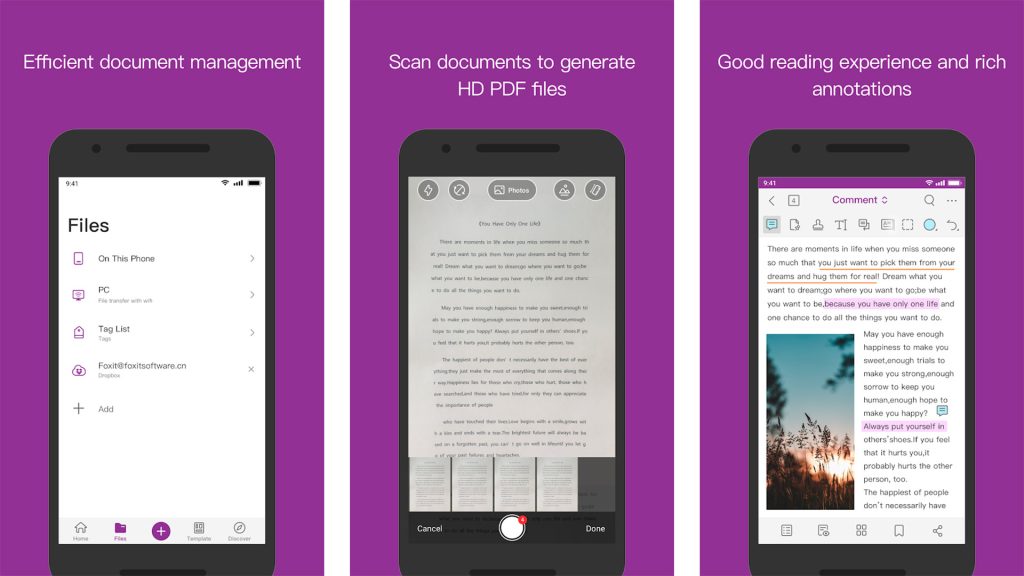
However, not all PDF readers are the same. Some are basic while some offer advanced features only when you buy the premium version.
Today, you do not need to have a PC or a laptop to be able to use PDF readers, you can download PDF readers on your Android phones as well.
Here are top 5 Android PDF readers to know about:
1. Soda PDF
This PDF reader tops our list because it offers many amazing features that most of the PDF readers do not. When you download Soda PDF from sodapdf.com, you can store and access files to and from Cloud storage (Dropbox, Google Drive), making it easier to share content with others.
It offers many security features such as password encryption, file restrictions, etc. Moreover, one can also enjoy different reading modes as well, especially when reading an ebook.
With this PDF reader, you can e-sign documents, convert files and even annotate them as per your requirements. This PDF reader has been winning hearts and is at the top.
There are both free and paid versions available.
2. Adobe Reader
Adobe is a name that requires no introduction. Adobe Reader was the first tool used to read Adobe files and while it still enjoys a lot of popularity, it’s not as famous as it once was thanks to more affordable options out there.
This particular software takes a lot of space and is a bit slow in performance. However, when it comes to features, it offers many such as e-signing, organizing, customization, annotating, reading modes, etc.
You can create, edit and modify files easily. Moreover, it also has a user-friendly interface.
3. Foxit
If you are an avid reader then download Foxit on your phone. It offers three amazing reading modes; continuous, thumbnail, and single view.
The highlight of this app is its ability to adjust the brightness automatically depending on the light conditions of the surrounding.
It also offers many features such as creating, editing, deleting, altering, and annotating files.
4. Pickwick Santa
If you love to read ebooks then this app is for you. It offers a text-to-speech option which converts written text to vocal format. You can plug in a handsfree into your phone, enabling the text to speech mode and listen to your favorite novel like an audio file.
5. XODO
It offers amazing sorting and organizing options and comes with cloud storage as well. It’s quite affordable and small in size and works like a charm.
The Conclusion
These are 5 of the top Android PDF readers out there. Choose one that’s free to download and buy a license if you want to use advanced features.


